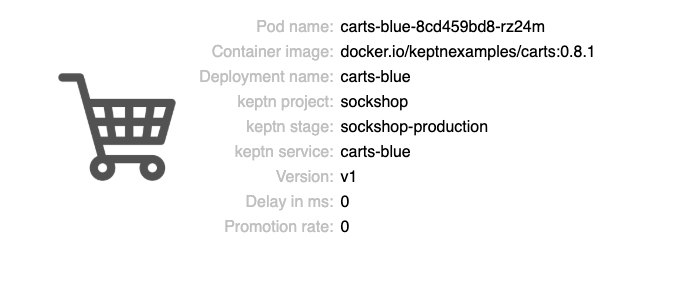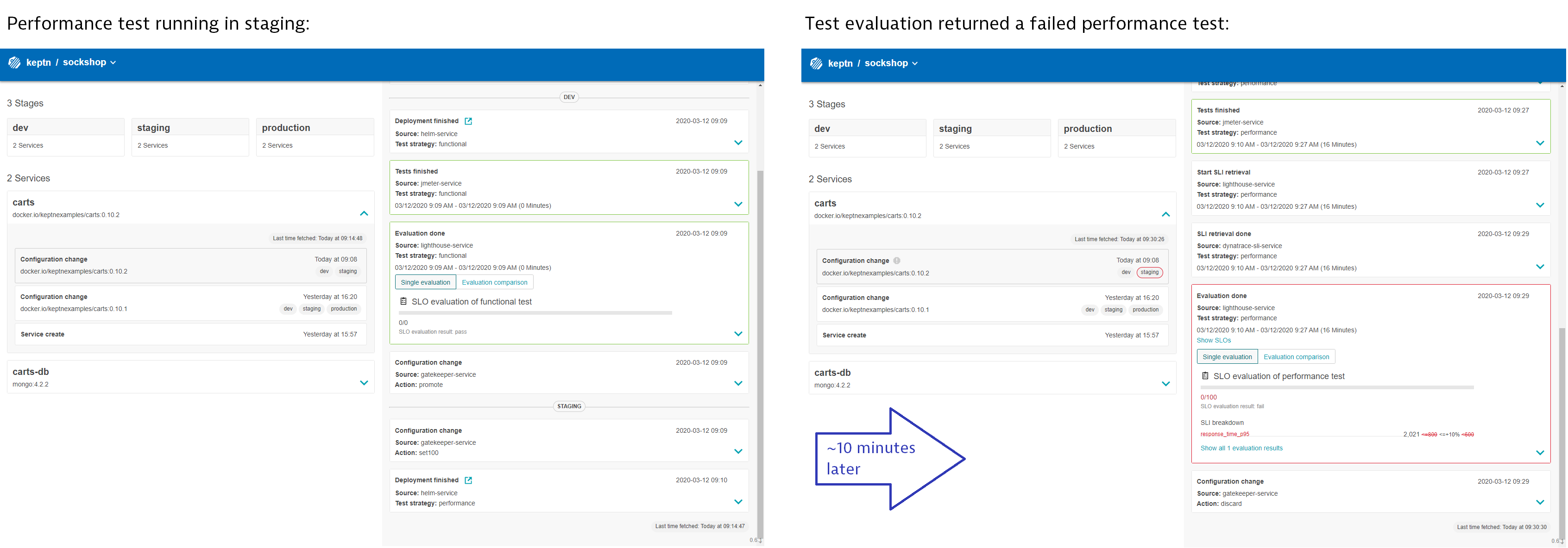Home / Docs / Release 0.6.2 / Tutorials / Deployments with Quality Gates
Deployments with Quality Gates
Describes how Keptn allows deploying an artifact using automatic quality gates and blue/green deployments.
About this tutorial
When developing an application, sooner or later you need to update a service in a production environment. To conduct this in a controlled manner and without impacting end-user experience, the quality of the new service has to be ensured and adequate deployment strategies must be in place. For example, blue/green deployments are well-known strategies to roll out a new service version by also keeping the previous service version available if something goes wrong.
For this tutorial, we prepared a slow and a regular version of the carts service:
| Image | Description |
|---|---|
| docker.io/keptnexamples/carts:0.11.2 | Processes each request with a slowdown of 1 second |
| docker.io/keptnexamples/carts:0.11.3 | Processes each request without any slowdown |
In this tutorial, we will deploy these two versions. During this deployment process, the versions have to pass a quality gate in the staging environment to get promoted to the production environment. This quality gate checks whether the average response time of the service is under 1 second. If the response time exceeds this threshold, the performance evaluation will be marked as failed.
We will try to deploy the slow version of the carts service (v0.11.2). We will deploy the regular version of the carts service (v0.11.3).Click here to learn more about the tutorial.
Prerequisites
- Finish the Onboarding a Service tutorial (deployed carts version v0.11.1).
Set up the quality gate and monitoring
Keptn requires a performance specification for the quality gate. This specification is described in a file called slo.yaml, which specifies a Service Level Objective (SLO) that should be met by a service. To learn more about the slo.yaml file, go to Specifications for Site Reliability Engineering with Keptn.
- Activate the quality gates for the carts service. Therefore, navigate to the
examples/onboarding-cartsfolder and upload theslo-quality-gates.yamlfile using the add-resource command:
keptn add-resource --project=sockshop --stage=staging --service=carts --resource=slo-quality-gates.yaml --resourceUri=slo.yaml
For this tutorial, you will need to set up monitoring for the carts service either using Prometheus or Dynatrace.
Complete steps from section Setup Prometheus. Complete steps from section Setup Prometheus SLI provider.
Please apply the following ConfigMap by executing the command from within the Option 1: Instructions for Prometheus
keptn configure monitoring prometheus --project=sockshop --service=carts
Note: If you are using Keptn 0.6.0 instead of 0.6.1 or 0.6.2, you will have to apply a ConfigMap
examples/onboarding-carts folder:kubectl apply -f lighthouse-source-prometheus.yaml
apiVersion: v1
data:
sli-provider: prometheus
kind: ConfigMap
metadata:
name: lighthouse-config-sockshop
namespace: keptn
Complete steps from section Setup Dynatrace. Complete steps from section Setup Dynatrace SLI provider.
Please apply the following ConfigMap by executing the command from within the Optional: Configure custom SLIs for the Dynatrace SLI provider as specified in Option 2: Instructions for Dynatrace
keptn configure monitoring dynatrace --project=sockshop
Note: If you are using Keptn 0.6.0 instead of 0.6.1 or 0.6.2, you will have to apply a ConfigMap
examples/onboarding-carts folder:kubectl apply -f lighthouse-source-dynatrace.yaml
apiVersion: v1
data:
sli-provider: dynatrace
kind: ConfigMap
metadata:
name: lighthouse-config-sockshop
namespace: keptn
sli-config-dynatrace.yaml:keptn add-resource --project=sockshop --stage=staging --service=carts --resource=sli-config-dynatrace.yaml --resourceUri=dynatrace/sli.yaml
View carts service
Get the URL for your carts service with the following commands in the respective stages:
echo http://carts.sockshop-dev.$(kubectl get cm keptn-domain -n keptn -o=jsonpath='{.data.app_domain}')echo http://carts.sockshop-staging.$(kubectl get cm keptn-domain -n keptn -o=jsonpath='{.data.app_domain}')echo http://carts.sockshop-production.$(kubectl get cm keptn-domain -n keptn -o=jsonpath='{.data.app_domain}')Navigate to
http://carts.sockshop-production.YOUR.DOMAINfor viewing the carts service in your production environment and you should receive an output similar to the following:carts service
Deploy the slow carts version
- Use the Keptn CLI to deploy a version of the carts service, which contains an artificial slowdown of 1 second in each request.
keptn send event new-artifact --project=sockshop --service=carts --image=docker.io/keptnexamples/carts --tag=0.11.2
The send event new-artifact command changes the configuration of the service and automatically triggers the following Keptn services: Phase 1: Deploying, testing, and evaluating the test in the dev stage: Phase 2: Deploying, testing, and evaluating the test in the staging stage:Click here to learn more about Keptn internal services.
sh.keptn.events.tests-finished.
sh.keptn.events.tests-finished event.get-sli event to fetch the metrics for the carts service from either Prometheus or Dynatrace, depending on how you set up the monitoring for your service earlier. Based on the results of that evaluation, the lighthouse-service will mark the test run execution as successful or failed. In our scenario, the lighthouse-service will mark it as failed since the response time thresholds will be exceeded.sh.keptn.events.evaluation-done event, which contains the result of the evaluation of the lighthouse-service. Since in this case the performance test failed, the gatekeeper-service automatically initiates a rollback to the previous version in staging and the artifact won’t be promoted to production.
Quality gate in action
After triggering the deployment of the carts service in version v0.11.2, the following status is expected:
Dev stage: The new version is deployed in the dev stage and the functional tests passed.
- To verify, open a browser and navigate to:
http://carts.sockshop-dev.YOUR.DOMAIN
- To verify, open a browser and navigate to:
Staging stage: In this stage, version v0.11.2 will be deployed and the performance test starts to run for about 10 minutes. After the test is completed, Keptn triggers the test evaluation and identifies the slowdown. Consequently, a roll-back to version v0.11.1 in this stage is conducted and the promotion to production is not triggered.
- To verify, the Keptn’s Bridge shows the deployment of v0.11.2 and then the failed test in staging including the roll-back:
Quality gate in staging Production stage: The slow version is not promoted to the production stage because of the active quality gate in place. Thus, still version v0.11.1 is expected to be in production.
- To verify, navigate to:
http://carts.sockshop-production.YOUR.DOMAIN
- To verify, navigate to:
Deploy a regular carts version
Use the Keptn CLI to send a new version of the carts artifact, which does not contain any slowdown:
keptn send event new-artifact --project=sockshop --service=carts --image=docker.io/keptnexamples/carts --tag=0.11.3To verify the deployment in production, open a browser and navigate to
http://carts.sockshop-production.YOUR.DOMAIN. As a result, you seeVersion: v3.Besides, you can verify the deployments in your Kubernetes cluster using the following commands:
kubectl get deployments -n sockshop-productionNAME DESIRED CURRENT UP-TO-DATE AVAILABLE AGE carts-db 1 1 1 1 63m carts-primary 1 1 1 1 98mkubectl describe deployment carts-primary -n sockshop-production... Pod Template: Labels: app=carts-primary Containers: carts: Image: docker.io/keptnexamples/carts:0.11.3