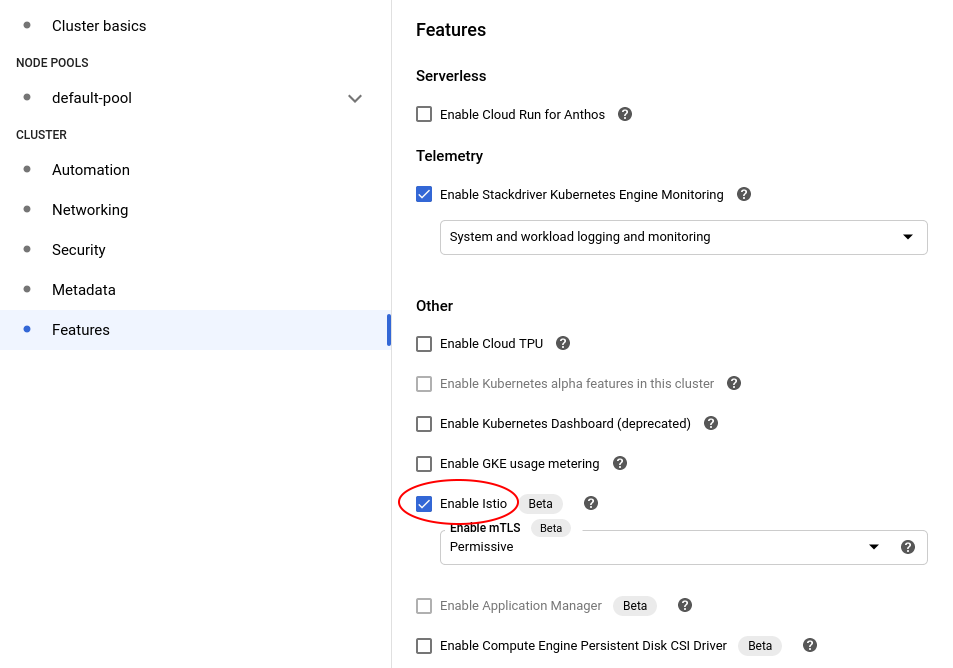Home / Docs / Develop / Operate Keptn / Keptn with pre-installed Istio/NGINX (experimental)
Keptn with pre-installed Istio/NGINX (experimental)
In case you want to re-use an existing Istio installation for the full Keptn installation or re-use an existing NGINX installation for the quality gates Keptn installation, the Keptn CLI provides a hidden flag --ingress-install-option=Reuse starting with Keptn 0.6.1:
keptn install --ingress-install-option=Reuse --platform=gke
or
keptn install --ingress-install-option=Reuse --use-case=quality-gates --platform=gke
Please note: This flag is experimental, and a successful installation heavily depends on the Istio/NGINX version and configuration that is used.
Detailed Installation Guide for pre-installed Istio on GKE
When creating a new cluster on GKE, make sure to select the option “Enable Istio” (hidden in the Features tab). Please find out more details on the official product page of GKE.
Once the cluster has been created, please verify the istio version in use by executing
$ kubectl get deployments -n istio-system -owide
NAME READY UP-TO-DATE AVAILABLE AGE CONTAINERS IMAGES SELECTOR
istio-citadel 1/1 1 1 32m citadel gke.gcr.io/istio/citadel:1.2.10-gke.3 istio=citadel
istio-galley 1/1 1 1 32m galley gke.gcr.io/istio/galley:1.2.10-gke.3 istio=galley
istio-ingressgateway 1/1 1 1 32m istio-proxy gke.gcr.io/istio/proxyv2:1.2.10-gke.3 app=istio-ingressgateway,istio=ingressgateway
istio-pilot 1/1 1 1 32m discovery,istio-proxy gke.gcr.io/istio/pilot:1.2.10-gke.3,gke.gcr.io/istio/proxyv2:1.2.10-gke.3 istio=pilot
istio-policy 1/1 1 1 32m mixer,istio-proxy gke.gcr.io/istio/mixer:1.2.10-gke.3,gke.gcr.io/istio/proxyv2:1.2.10-gke.3 istio=mixer,istio-mixer-type=policy
istio-sidecar-injector 1/1 1 1 32m sidecar-injector-webhook gke.gcr.io/istio/sidecar_injector:1.2.10-gke.3 istio=sidecar-injector
istio-telemetry 1/1 1 1 32m mixer,istio-proxy gke.gcr.io/istio/mixer:1.2.10-gke.3,gke.gcr.io/istio/proxyv2:1.2.10-gke.3 istio=mixer,istio-mixer-type=telemetry
Note: A default Keptn 0.6.1 and 0.6.2 installation would have installed Istio in version 1.3.
After setting up the cluster you can install Keptn. Make sure to add the hidden option --ingress-install-option=Reuse
to the keptn install command and verify that the installation has worked using keptn status.
Afterwards you can continue with the tutorials as usual.
Please note that this is an experimental feature and we cannot cover all corner-cases. Any help in this regard is appreciated. In case of any issues, feel free to create a new bug report and provide as much debug information as possible.